I’m impressed by your choice if you are a Minecraft game lover. Minecraft has well-known among the most popular gaming throughout the world. People spend their crazy time playing Minecraft games. So that the hype of custom skin compiler for Minecraft on social media increases.
Hence, every player wants to make their skin different from others. For this instance, Minecraft skin compilers allow players to customize the structure. Most users use skin compilers to showcase their talent in the virtual world. You can create your skins to make them user-friendly with a custom skin compiler.
In this article, you will learn how to convert images to skins and what are the benefits of it in the gaming world.
How to Create Skins with Custom Skin Compiler For Minecraft?
Many custom skin compiler for Minecraft is free and safe. Minecraft accepts skins that are designed with a third-party tool.
However, here are some best tools to create skins according to your taste.
1. CDsmythe Skin Compiler
CDsmythe is one of the best Custom Skin Compiler For Minecraft if you want to compile different skins in a single pack. Hence, CDsmythe skin compiler can help if you wish to be a skin pack creator.
It’s simple to use and secure to get classic and slim skins. However, you will get the MCPACK file, supported for Minecraft users.
You need to fill in all the instructions to edit your custom skin.
- Firstly, you must put your skin’s name, which is compulsory.
- Then fill in the blank of the template name.
- Now, what version of the skin do you want? Fill in this blank also.
- It’s time to upload the image file. Make sure that your file should be .png.
- When you complete the foam, you can submit your skin easily by pressing Submit.
Note: If you want a skin pack editor for the education edition, you can follow the same steps.
2. Skindex custom skin compiler for Minecraft
Skindex skin editor is the best app for beginners. Those with a skin pack who want to edit in a PNG file can replace the variable to give the skin image name. This skin editor allows you to adjust colors according to your desire. Well, its menu will enable you to observe the overall look of your skin.
3. NovaSkin Editor
One of the top Minecraft skin compilers is NovaSkin. Hence, this app is famous because of its different features. You can design your custom skin compiler for Minecraft with several filters, mirror tools, and animation features. Not just this, but you can also adjust the brightness and saturation of your desired character. You can indeed get benefits from its 2G image support.
4. SkinMC-Custom skin edit
SkinMC skin editor is easy due to its various features. You can go for skin editor and find out elements here. According to this tool, you can change skin colour and brightness. Also, it gives access to moving your design in any direction to draw it quickly. In short, it is an excellent tool for downloading custom skin for Minecraft.
Steps to use Custom skin compiler for Minecraft
1. Select a website
First, you need a site that allows for a custom skin compiler for Minecraft. However, the site is best that give access to download PNG files. For that, you can select the above mention tools.
2. Follow up requirements
Some sites want you to put all the information, including your skin name to upload a file. At the same time, other sites allow you to use all the features. You can pick the character that you want to edit. Steve’s model shows a male, while Alexa’s model shows a female.
However, with your expertise, you can fill up colours, draw your skins, and move it in all directions. Well, to complete your character, you can zoom in. Although you can also select the erase option to cover up faults.
3. Give it a Final Touch
After selecting your skin and familiarity with tools, it’s time to give colour to your eyes. When you complete it, you have to look at the overall body colour using all features.
4. Download Final Character
After completing your Minecraft skin, you can download the final character. Download the PNG file. After that, change the file name for your ease. Now log in with your Minecraft account and test your skin here.
End Words
Congratulations! You have successfully learned about the custom skin compiler for Minecraft. You can create Minecraft skin through various tools or apps. All the tools, including CDsmythe, Skindex, NovaSkin, and SkinMC, have their worth. Using these apps, you can easily create and use a character in gaming.
Frequently Asked Questions
For a single skin, Minecraft needs a PNG file. While the MCPACK file needs to together multiple resources in a single file to manage it easily. Well, when searching for a custom skin compiler for Minecraft, you should now use the file format.
There will be a lot of reasons why your Minecraft skin is not working in a single-player.
1. File format other than PNG
2. The old version of the game
3. Incorrect size of skin (64×32 pixels)
4. Incorrect file location
You can’t upload your Minecraft skin due to the large file size. Your file should be in PNG format, and the size should be 64×32 pixels. Also, a slow internet connection will not support your skin to upload.