Using ChatGPT for ideation is honourable for businesses, content creators, and storytellers. ChatGPT is in demand because millions of users get benefits from this tool. What happens when this tool encounters a network error? This article will teach you why and how to fix ChatGPT network error on long responses.
The sudden error will halt the conversation. For that, you have to start over again to continue the chat. How irritating will it be? It will waste your time and cause you stress. Besides, it may generate incomplete and incorrect responses. Hence, it will destroy your reputation if you get grammatical errors and nonsensical ideas.
To get better suggestions, you must recover the ChatGPT network error on long responses as soon as possible. So let’s try to fix it.
What is ChatGPT AI tool?
ChatGPT is an artificial intelligence tool that developed by OpenAI. Well, GPT is an abbreviation of a Generative pretrained Transformer. Although, it is a good tool that gives a response in a human-like manner. Whenever you give input, this tool provides better information.
It’s a game of command prompts, and you will get creative concepts about any topic. You can also generate grammatically correct responses for related national language processing (NLP) projects. Even ChatGPT will help you to provide suggestions in an informational or conversational tone.
Why does ChatGPT show network errors?
When ChatGPT shows a network error, it will notify you. These tools alert you about network errors and guide you to contact the help center.
Well, there are many reasons that ChatGPT shows an error. But you can only recover it once you read this article. Here’re some fundamental reasons;
1- Slow network connection
Network connections directly impact ChatGPT network error. If your network connection is slow, you cannot continue your chat. However, it would help if you tried to connect ChatGPT with a strong network.
2- Server error
The server you’re using may be overloaded or down. Due to technical issues, it shows a ChatGPT network error on long responses.
3- Insufficient memory
Insufficient memory of the device can cause ChatGPT network error on long responses. The ChatGPT will likely give you a network error alert if you have many programs on a single server.
4- Software bugs
Software bugs are one of the possible factors that show ChatGPT network errors. However, the software bugs may be due to poor internet network handling. If you have conflicting software in your server, you can consider it for error.
5- IP address conflict
Have you thought about your IP address? If you are using the same internet for two devices, it may directly impact on ChatGPT network error. Avoid VPN to change the IP address because it will not be a good suit.
Ways to fix ChatGPT network error on long responses
1- Analyze the OpenAI status
To work smoothly on ChatGPT, you need to check its status. For that, open the OpenAI status and see the overall past performance. You can analyze the two bars; one is the playground site, and the other is the API.
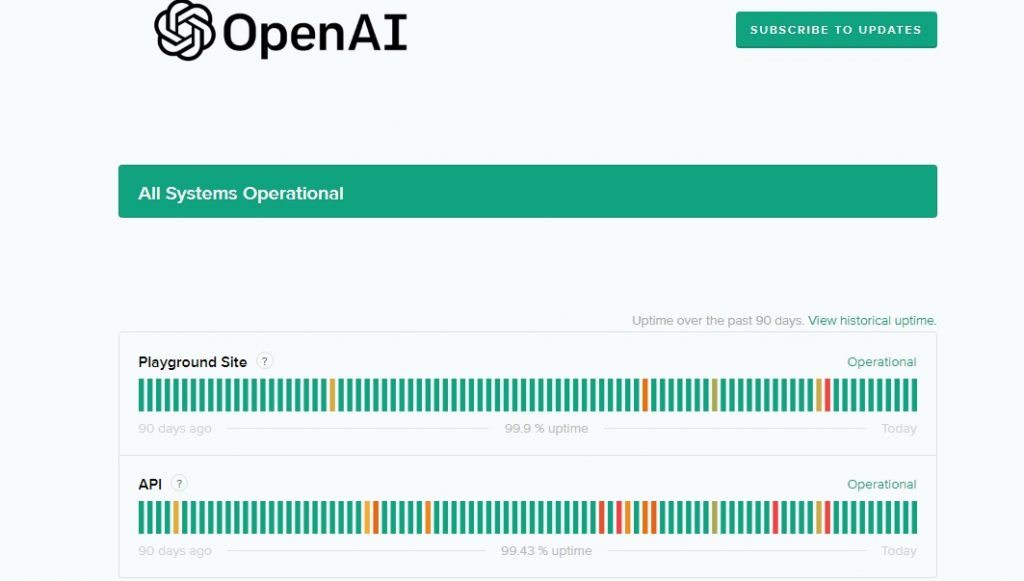
- The parallel green line shows there is no downtime.
- However, parallel lines in red, orange, and yellow show the major or partial outage.
You can also check the past days’ status. By clicking on View historical uptime, you will get a better idea by profoundly analyzing the ChatGPT network error on long responses.
2- Clear the cache
If the chatbot shows a green signal, then the issue can be with your browser cache history. You need to clear the cache and try again.
You must click on the three dots in the upper right corner of the Chrome.
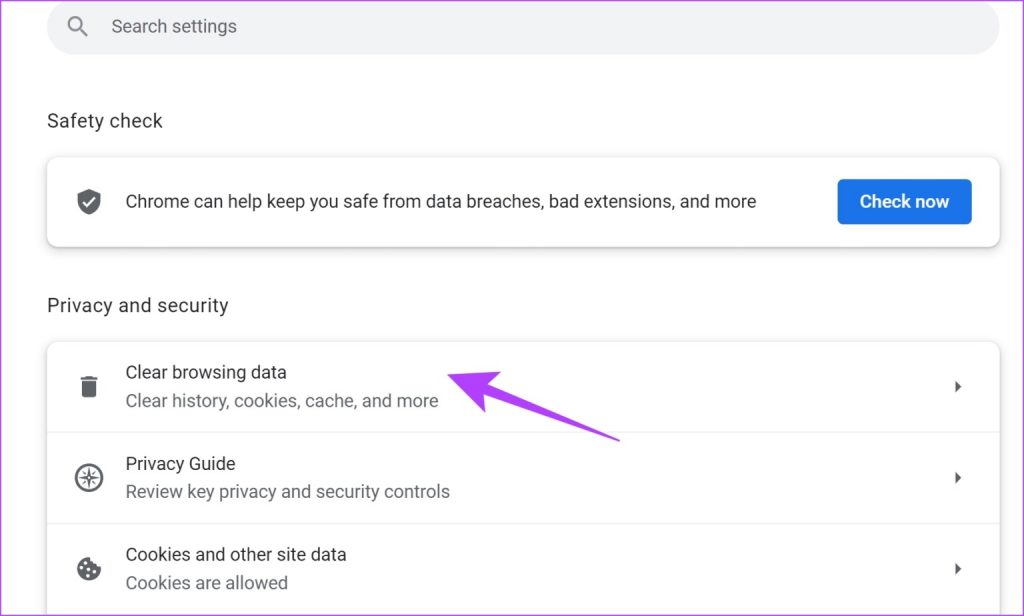
Select More tools, then mark clear browsing data, cookies and other site data. Also, click on cached images and other files data to use OpenAI. If it never works, you should select a different browser.
3- Use the updated chrome version
The primary issue can be with your Chrome also. If you are stuck with your old and outdated Chrome, it will not support ChatGPT. Although, you should update or reinstall your latest chrome version.
4- Avoid long sentences
ChatGPT only likes long sentences with a sense. Undoubtedly, putting the information in four to five sentences takes time. Within this time, ChatGPT may show a network error. You can save time by copying and pasting your written questions in chat. Make sure to write to the point and in concise sentences to get better output.
5- Disable extensions or plugin
Different unauthentic and poorly designed plugins cause the ChatGPT network error on long responses. If you are not using add-ons from a reputable source, you should disable them immediately. After that, use the chatbot to avoid mistakes.
6- Rephrase your input
Sometimes your long sentences need to be understood by ChatGPT. It happens when someone puts random words without putting concise and to-the-point questions. You must rephrase your input and make it understood to fix the ChatGPT network error.
7- Clear ChatGPT cache
Are you stuck trying to resolve the chatbot network error on long responses? Don’t worry; here is another solution. After clearing your browser history, it’s time to clear the ChatGPT cache. So are you ready for that?
- Well, open the settings of your OpenAI.
- You will see the Privacy and Security option.
- Click on it and go for Cookie and other site data.
- Now find out the ChatGPT option to click on it.
- Now it’s time to pick the trash icon to clear the cache.
8- Strong Internet connectivity
Without the internet, you can’t use OpenAI. Whether using a wifi network or mobile data, you should have robust internet connectivity to use a chatbot. You can get a better response with a faster and more secure internet connection. Otherwise, contact your network provider to resolve the issue.
9- Refresh the ChatGPT
To resolve the bugs, you have to refresh the ChatGPT. However, the best way is to click on the refresh option in the upper left corner. It helps to restart the backend server for the smooth performance of this fantastic tool.

The above ways can fix ChatGPT network error on long responses. But this is a bonus tip you can try even while working on this tool to prevent any network error.
10- Try to log in again
By logging out of the OpenAI, you can quickly resolve ChatGPT network error.
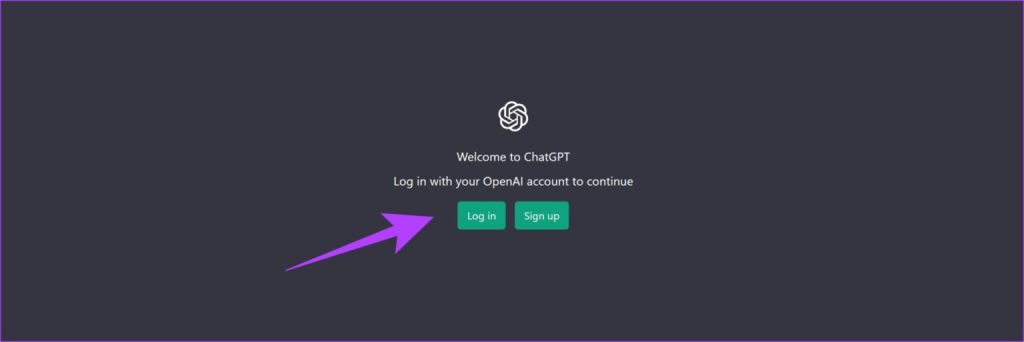
First and foremost, try to log out by clicking on the option and login in by putting in the proper credentials. For that, you should keep the login credential in your mind.
11- Get help from customer support
After all above methods never work; there are some worst cases. You should contact ChatGPT customer support for ChatGPT network error on long responses. You can complain about what you are facing during the use of ChatGPT. Moreover, you should try the above methods until ChatGPT customer support responds.
Final thoughts
Appreciate yourself because you have done a great job. I have mentioned how to recover ChatGPT network error on long responses. A slow network connection and outdated Chrome will ruin your chat. Try to implement on above solutions to fix your ChatGPT network error.
Frequently Asked Questions
It will give you incomplete and incorrect responses that will not be grammatically correct. ChatGPT network error will waste your time in meeting the deadline. Moreover, you will feel frustrated after taking a long time to respond.
Try to check your internet connectivity to fix the ChatGPT network error on long responses. Also, you can take an eye on the chrome version. If you have the old version, install an updated one. Clear your cache and modify antivirus settings. In this way, you can recover the error immediately.